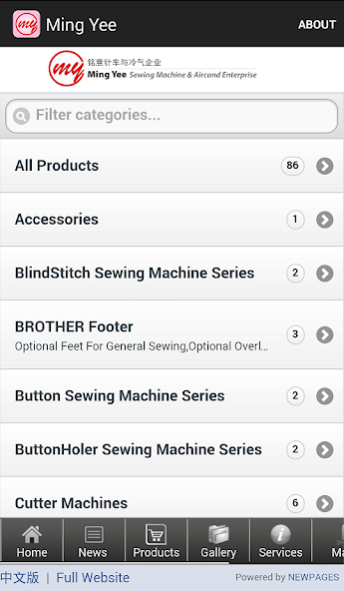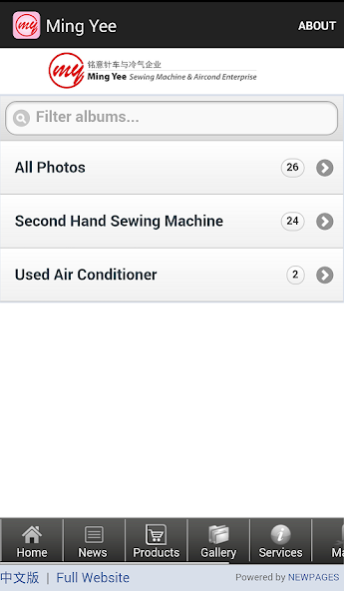Ming Yee 1.0
Continue to app
Free Version
Publisher Description
We are a company which professionally in retail high quality sewing machine and repair service in Johor Bahru, Malaysia. Over the years, we have gained a good reputation through developing innovative, easy to use, high quality, feature rich products designed to meet the needs of every sewing enthusiast.
Sewing machine is a machine used to stitch fabric and other materials together with thread. Sewing machines were invented to decrease the amount of manual sewing work performed in clothing. It has vastly improved the efficiency and productivity of the clothing industry. We retail the brand of sewing machine such as JUKI, BROTHER and SINGER.
We offer our customers the highest level of quality products and services at fair and market competitive prices. We will strive to implement a long term relationship with our customers, based on safety, quality, timely service and an anticipation of their needs.
Key Features:
- Access latest company information and news from us.
- Easily search products and directly send email enquiry to us.
- Easy to find our contact information and location.
Website:
http://www.mysewingmachine.com.my
About Ming Yee
Ming Yee is a free app for Android published in the Office Suites & Tools list of apps, part of Business.
The company that develops Ming Yee is developed by NEWPAGES. The latest version released by its developer is 1.0.
To install Ming Yee on your Android device, just click the green Continue To App button above to start the installation process. The app is listed on our website since 2014-08-04 and was downloaded 1 times. We have already checked if the download link is safe, however for your own protection we recommend that you scan the downloaded app with your antivirus. Your antivirus may detect the Ming Yee as malware as malware if the download link to my.com.mysewingmachine is broken.
How to install Ming Yee on your Android device:
- Click on the Continue To App button on our website. This will redirect you to Google Play.
- Once the Ming Yee is shown in the Google Play listing of your Android device, you can start its download and installation. Tap on the Install button located below the search bar and to the right of the app icon.
- A pop-up window with the permissions required by Ming Yee will be shown. Click on Accept to continue the process.
- Ming Yee will be downloaded onto your device, displaying a progress. Once the download completes, the installation will start and you'll get a notification after the installation is finished.